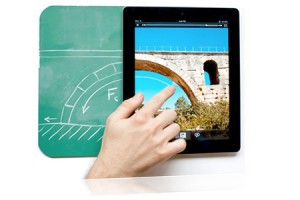 Wake Forest now provides faculty, students and staff access to VoiceThread, a Web-based software that allows you to converse asynchronously around a document with voice or video. Commonly used for narrated PowerPoint presentations, VoiceThread is a highly flexible, collaborative environment for video, voice, images and common documents. VoiceThread presentations include narration using text, audio, or Webcam and the ability to allow others to view and comment.
Wake Forest now provides faculty, students and staff access to VoiceThread, a Web-based software that allows you to converse asynchronously around a document with voice or video. Commonly used for narrated PowerPoint presentations, VoiceThread is a highly flexible, collaborative environment for video, voice, images and common documents. VoiceThread presentations include narration using text, audio, or Webcam and the ability to allow others to view and comment.
You might be interested in using VoiceThread to:
- Audio narrate a slide presentation for a class and invite questions;
- Present a series of images and ask for comments;
- Collect pronunciation samples and give feedback for language teaching;
- Record voice and pen annotations as you mark-up a paper you are providing feedback on; or
- Have your students use it to turn in projects or presentations for peer assessment.
Access:
All students, faculty and staff automatically have VoiceThread accounts. You can access VoiceThread by going to http://voicethread.wfu.edu and logging in using your Wake Forest username and password.
Wake Forest Specific Quick Help:
Find Wake Forest specific help and how-to documents on the Wake Forest VoiceThread page.
Wake Forest Training Classes:
The PDC will be featuring several workshop opportunities which focus on a variety of use cases for VoiceThread in teaching, learning, collaboration, communication, discussion, documentation, demonstration and providing feedback. Two classes will be offered on the following dates: Feb. 19 and Feb. 27. Register for one of these classes here.
VoiceThread.com:
How-tos, comprehensive guides and an email forum for questions are available from VoiceThread.
If you have any questions, contact the Information Systems Service Desk at help.wfu.edu or 336-758-HELP (4357).
Categories: University Announcement
Tags: Information Systems, Professional Development Center, VoiceThread
Recent Posts
-
April 25, 2024
-
April 25, 2024
-
April 24, 2024
