This message is shared on behalf of Wake Forest University Information Systems.
Live transcription (real-time subtitle/captioning) is now available within Zoom meetings for Wake Forest University accounts. This feature allows attendees to enable on-screen machine-generated subtitles/captions and an associated transcript during the meeting. This feature is not currently available when using breakout rooms or Zoom Webinar.
To start using this feature, visit zoom.wfu.edu, sign in with your WFU credentials, navigate to the “Settings,” and scroll down to “In Meeting (Advanced).” Make sure “Closed Captioning” is enabled, check the option under it titled “Enable live transcription service to show transcript on the side panel in-meeting,” and then click “Save.”
To utilize this feature after it is enabled, make sure you have updated your Zoom client to version 5.5.0. You will see a new “Live Transcript” button in your host toolbar during meetings. Hosts must select “Enable Auto-Transcription” in a meeting to make the transcription available to attendees, and attendees must click “Live Transcript” to access the transcript or subtitles.
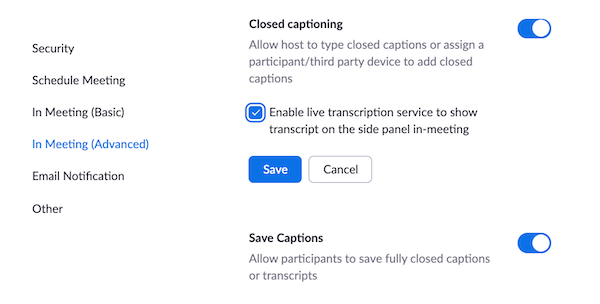
Please note: In your Zoom portal settings, as shown above, you can choose to enable the “Save Captions” feature to allow your meeting attendees to save a transcript or captions. We recommend notifying your meeting attendees in advance if this option is or will be enabled.
Zoom’s Live Transcription enhances accessibility in virtual spaces, but machine transcription is not fully accurate and is not a substitute for human captioning. Requests for accommodations should be discussed with the Learning Assistance Center-Disability Services (for students) or Human Resources (for faculty and staff), as appropriate.
We encourage community members to learn more about how to make videos more accessible and engage audiences with captions by attending a training session hosted by our Information Systems Technology Accessibility Team. Check the PDC to register for an upcoming Introduction to Captioning session.
Please contact the Information Systems Service Desk at help.wfu.edu, help@wfu.edu or 336.758.4357 (HELP) if you have questions or need assistance.
Categories: Faculty News, Inside WFU, Staff News
Tags: Accessibility, Technology Accessibility Program, Virtual meetings and events
Recent Posts
-
May 3, 2024
-
May 2, 2024
-
May 2, 2024
