#NoMouse Challenge: Feb. 12-18
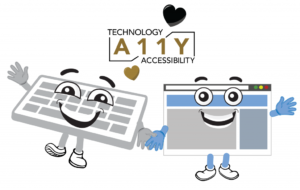 Next week, February 12-18, Wake Forest will join the global #NoMouse challenge.
Next week, February 12-18, Wake Forest will join the global #NoMouse challenge.
All students, faculty and staff are asked to take 10 minutes out of their day to participate. The #NoMouse challenge raises awareness about accessibility in web design. It encourages everyone to try and navigate a few favorite websites by just using the keyboard.
As you do this, ask the following questions:
- Can I access all features?
- Can I operate all buttons, sliders and other controls?
- Can I easily tell where I am on the page?
Tips for using the keyboard to access web pages
- Press Tab to move to the next link, form element or button.
- Press Shift+Tab to move to the previous link, form element, or button.
- Press Enter or space bar to activate the current link or button.
- Use arrow keys, Escape, or other keys if doing so would seem to make sense.
Some web and software applications include custom keyboard shortcuts. These can be helpful, but they require a lot of memorization and are sometimes difficult to find.
Visit the WFU Accessibility website to read more about how Wake Forest has launched new efforts to make campus technology and digital content more accessible to people with a diverse range of hearing, movement, sight and cognitive abilities.
Categories: University Announcements
