What3words app shares exact locations for wayfinding and emergencies
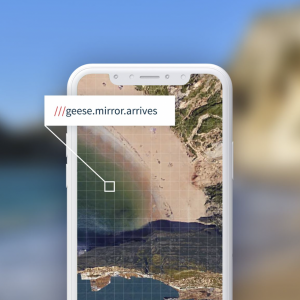 A guest post from Wake Forest University Police
A guest post from Wake Forest University Police
What3words has created a grid of the entire world, divided into 10×10 foot squares. Each square is given a unique three-word code (a what3words address), such as ‘clays.crisp.hurries’ or ‘narrow.remit.cherish.’ The words are random and will always stay the same.
You can download the app to your phone and then use What3words to provide your exact location to others. Learn to use the what3words here.
What3words describes its function as follows: “Street addresses aren’t accurate enough to specify precise locations, such as building entrances, and don’t exist for parks and many rural areas. This makes it hard to find places and prevents people from describing exactly where help is needed in an emergency.”
What3words is used by many 911 centers to get the exact locations of emergencies that people call in to report.
What3words might be especially helpful for…
- hikers, runners or campers, to share the precise starting point of an activity;
- reporting an injury or requesting help if you don’t know the precise street address of your location;
- anyone in a large group setting like a concert or an athletic event who has been separated from others in your party; and
- people who are in an unfamiliar location and are lost or need assistance.
In these cases, you can use what3words to help your family, friends or emergency responders find you. You look up your exact location, find the three words that correspond to your location, and can share your unique three-word location via email, text message or verbally by phone.
What3words is not meant to replace the LiveSafe app, but to augment it. LiveSafe is a free personal mobile application for Wake Forest students, staff and faculty to engage in a two-way conversation with University Police. With LiveSafe, you can use your cell phone as a personal security device that allows direct access to police, 911 emergency services, emergency location sharing, information sharing with quick tips, and a peer-to-peer Safe Walk tool.
Categories: University Announcements
