December 2021 Payroll Deadlines
The following message is shared on behalf of Payroll Services.
Managers, non-exempt colleagues, and student employees should take note of the following December payroll deadlines and complete all required tasks by the stated deadlines to ensure all colleagues are paid in a timely manner this December.
Estimate Hours for Dec. 14-17: Employees must make sure their estimated hours are entered into Workday. Managers with employees that check in/out must enter the estimated hours for the employee. All needs to be approved by 3:00 p.m. on Dec.14.
Administrative Leave for Dec. 20-23: Due to the extended winter break, non-exempt staff must submit administrative leave in Workday if they will not be working Dec. 20-23. Non-exempt staff who do not record administrative leave will not be paid for this time. No off-cycle checks will be issued for administrative leave not entered and approved by the deadline. Non-exempt staff working Dec. 20-23 should enter hours as usual and speak to their manager about utilizing administrative leave at another time during calendar year 2022. If an employee will be working Dec. 20-23, their manager will need to estimate, enter, and approve those hours by Dec. 14.
Processing of the biweekly and student payroll will begin promptly the morning of Dec. 15. Hours that are not approved when processing begins will not be paid until the next payroll cycle. Due to the short time frame for processing this payroll, no exceptions can be made to this. To ensure that all non-exempt staff and student employees receive a paycheck on pay day we must have all time sheets approved prior to processing.
Below are some helpful resources for employees to estimate time and managers to make corrections to estimate hours in Workday.
- For employees – How to enter estimated time for hours by day
- For employees – How to enter estimated time for in/out employees
- For managers – How to correct estimated time for in/out employees
- For managers – How to correct estimated hours by day for employees
If you have any questions please contact the payroll team at payroll@wfu.edu.
Categories: Guest Post
Annual Benefits Enrollment: October 18-29
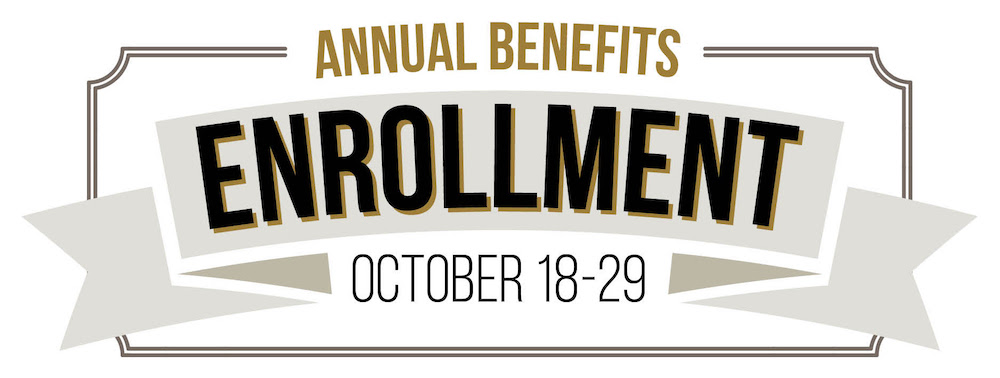 This is a guest post from Wake Forest University Human Resources.
This is a guest post from Wake Forest University Human Resources.
Annual Benefits Enrollment for benefits-eligible faculty and staff takes place today through October 29. You will need to enroll via Workday if you are
- changing benefit elections,
- adding or removing a dependent(s), and/or
- planning to participate in a Flexible Spending Account (FSA).
If you do not enroll, your current benefit elections and dependent(s) will remain the same, with the exception of FSA elections. FSA elections do not automatically renew from one year to the next and require active enrollment from you each plan year.
How to Enroll
Categories: Guest Post, University Announcement
Workday Learning launches today at Wake Forest
This message is shared on behalf of the Professional Development Center (PDC).
Workday Learning, a user-friendly learning management system (LMS), officially launched today for Wake Forest University faculty and staff. The “Learning” worklet is now available in Workday. Faculty and staff can learn more about how to browse and enroll in courses by reviewing this short video and job aid. Additional written materials and microlearning training videos are available under the “Training & Support” worklet.
Workday Learning will replace the PDC Online, along with portions of the current PDC reservation system. As we train and support campus partners through the transition to Workday Learning, the PDC will remain active until January 2022. During this transition period, faculty and staff will register for some classes through Workday Learning and will register for other classes through the current PDC. We will work with campus partners to communicate the appropriate system location to faculty and staff. We apologize for any inconvenience during this transition, but we look forward to the improved learning administration capabilities and increased efficiency that Workday Learning offers.
Should you have any questions about Workday Learning or the PDC transition, please email the PDC at pdc@wfu.edu.
Categories: Guest Post, Professional Development
2020 Electronic W-2 now available
The following message is shared on behalf of Payroll Services.
The 2020 electronic Form W-2 is now available and can be securely accessed through Workday.
To access your 2020 Electronic W-2:
- In Workday, click the Pay worklet.
- In the View section, click My Tax Documents. Click More to see the additional options.
- Within the Tax Year 2020 line, click View / Print.
- After a few moments, your form will appear and will be available to print or download.
Note: Please do not email yourself a copy of your Form W-2 as it contains sensitive personal information such as your Social Security Number.
If you have not signed up to receive your W-2 electronically, it’s not too late to do so. Simply follow the steps below:
Categories: Faculty News, Inside WFU, Staff News
Important Payroll message regarding 2020 electronic W-2 tax forms
The following message is shared on behalf of Payroll Services.
The University will issue W-2s to all employees by January 31, 2021. If you are a new employee or you have not previously elected to receive an electronic W-2, please enroll using the following instructions:
-
- In Workday, click the Pay Worklet.
- In the View section, click My Tax Documents (Click More for additional options).
- Under the Printing Election column, click Edit.
- Select Receive electronic copy of my Year End Tax Documents.
- Click OK.
- Click Done.
Benefits of receiving your W-2 electronically:
Faster: Electronic W-2s will be available up to two weeks sooner than printed and mailed forms, and they can be viewed anywhere with internet access. Additionally, they can be easily downloaded into tax software, reducing the risk of keying errors and the time it takes to file taxes and receive returns.
Greener: Viewing forms online helps protect the environment by cutting down on printed materials.
Safer: Secure electronic distribution helps protect your confidential information.
If you have any questions or need assistance during the enrollment process, please contact payroll@wfu.edu.
Regards,
WFU Payroll Team
Categories: Faculty News, Inside WFU, Staff News

